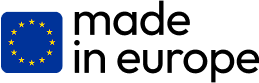Simplify Feedback with dotts – Click, Comment, Collaborate
Allowing users to leave precise comments directly on live websites, PDFs, and images. Eliminate endless email chains, unclear revision requests, and frustrating back-and-forths.
Feedback Should Be Simple, Not a Hassle
No central hub for collaboration
Scattered emails with files and links
Endless chains of email threads
Misunderstanding clients feedback
Long feedback cycles
One single place for all your feedback
Transparent project management
Simple request for changes in your doc
Fast feedback cycles
Happy clients due to ease of use
Stop wasting time chasing feedback from your clients
Bring clarity to your feedback.
Click Anywhere. Comment Instantly.
Dotts makes visual feedback effortless. Simply switch to comment mode, click anywhere on your website, PDF, or image — and drop precise comments that are pinned to exact elements. No confusion. No email chains.
Click anywhere to add comments
Simply switch to comment mode and click anywhere to start a comment thread — no extra tools or setup needed.
Precise element targeting
Comments stick to the exact part of the design or page, so there's no confusion about what the feedback refers to.
Effortless for Clients — Just Click the Link
Clients don’t need to log in, install anything, or get a walkthrough. When you share a Dotts link, they just click, review, and comment. It works instantly — even for non-tech-savvy users.
Stay Organized with the Smart Sidebar
Manage every conversation in a clear, structured sidebar that keeps your project moving. See who said what, jump to comments, and resolve tasks with ease.
One Simple Price. Everything Included.
We keep it easy — one plan with all features, unlimited projects, and full access. No hidden fees, no complicated tiers. Just the way it should be.
No surprises, just good vibes.
24/7 support
Money-back guarantee
Secure checkout
Boost Your Business with These Additional Features
Works with Websites, Images & PDFs
Dotts supports all common review formats — from static visuals to live websites. Just paste a link or upload a file to get started.
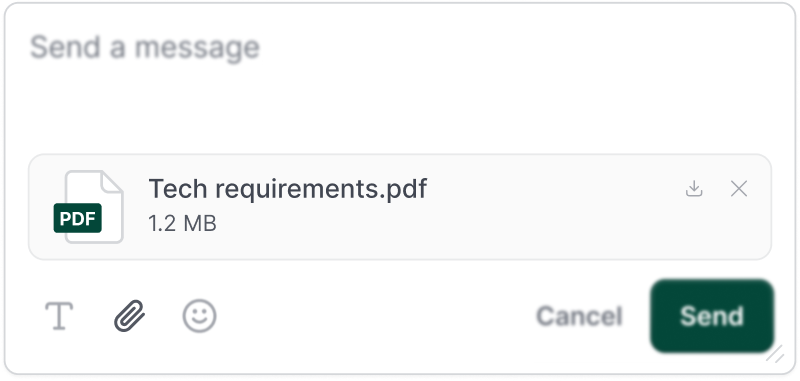
Attach Files to Comments
Enhance your feedback by uploading relevant files directly to comments. Whether it's a screenshot, mockup, or document — everything stays in context.
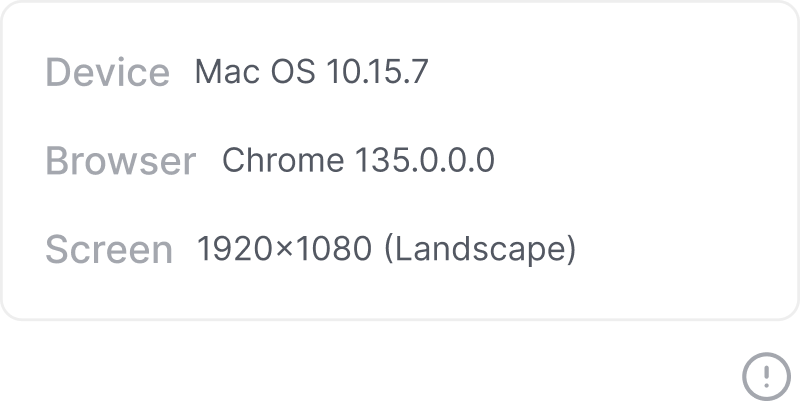
Understand the User’s Context
See exactly what device, browser, and screen size your client was using when they left a comment — no more guessing.
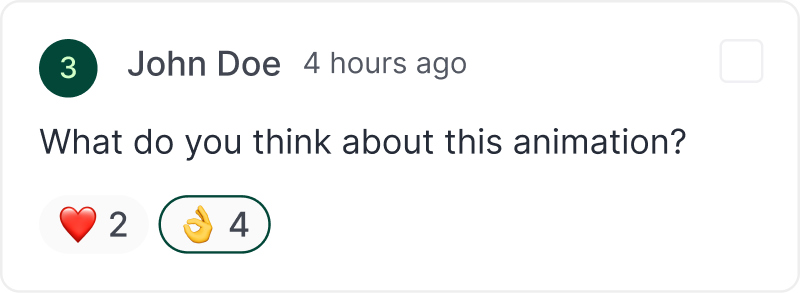
React to Comments
Keep the conversation light and collaborative with emoji reactions. A simple thumbs-up or smile can go a long way in async feedback.
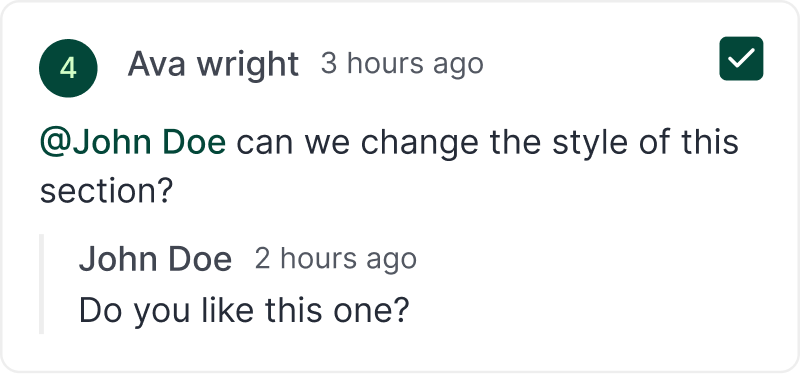
Mention Anyone
Use @mentions to tag people directly in feedback. They’ll get notified and can reply instantly.
Set Up in Minutes, Impress Clients for Years
Simply paste a live website URL or upload a PDF/JPG.
View the project and add comments directly on specific elements.
Track comments in the sidebar, reply to feedback, and mark issues as resolved.
What Our Users Say
Frequently Asked Questions
Please find all the frequently asked questions below. Did not find what you were looking for? Please contact us at tobi@dotts.se
Yes! We offer a free plan with 3 projects. Upgrade anytime for more features.
No, they can leave comments directly without signing up.
Yes! Just paste the website URL, and dotts will enable feedback functionality.
As of now we are supporting the following doc formats: JPEG, PNG, SVG, WebP, PDF, HEIC and website links.
Start Collecting Feedback in Seconds with dotts
Forget messy email threads and unclear revision requests. dotts makes feedback fast, clear, and organized so you can focus on what matters—getting work done. Curious to try?